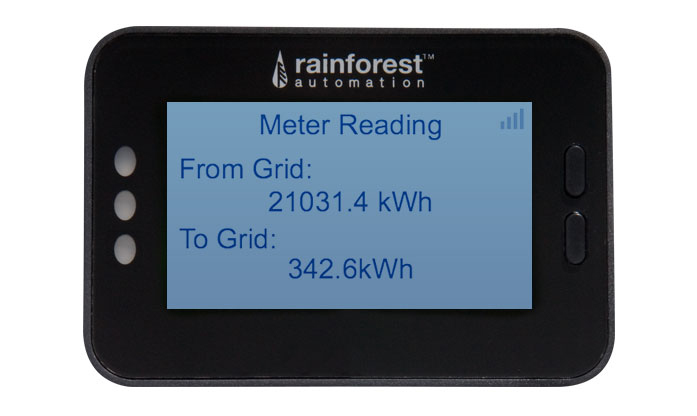![]()
Home Energy Monitor Program
Watch your bill drop as you learn about your energy habits and make small changes that can make a big difference.
The Home Energy Monitor provides real-time tracking of your household electricity use in kilowatts, kilowatt hours, dollars and cents.1 Track your electricity use and see exactly where you could be saving.
- Turn appliances on and off to see what your energy hogs are.
- Compare today’s power usage with yesterday’s usage.
- Automatically connect to your meter — no electrician set-up required.2
The monitor is available for check out at all three Poudre River Public Libraries. You can borrow the monitor just like a book. It’s that easy!
Device Features
Stand it on the kitchen counter or put it on the refrigerator. Make saving energy a family affair. Load the batteries or just plug it in, then call us at 855-350-1464 to activate the meter link. In moments you’re ready to start saving. (Service only available to Fort Collins Light & Power customers.)
- Two buttons for scrolling
- Secure, encrypted wireless link
- Bright, backlit screen for easy reading
- Mini USB port for downloading data
- AC adapter included for always-on operation
- Battery-powered for portability and back-up
- Freestanding on flat surfaces, magnet mountable on metal surfaces or wall mountable with built-in keyholes
- English, French or Spanish language selection
- Dimensions: 4″ x 2 ¾” x 1″
Purchasing your own Home Energy Monitor
Before you buy:
Fort Collins Utilities strongly recommends that you check out a unit from one of the Poudre River Public Libraries before purchasing your own Home Energy Monitor. This will enable you to ensure a successful pairing with the meter before buying, as there could be range issues, obstructions or Wi-Fi interference near your electric meter.
Which monitor should I buy?
Given the large variety of Home Energy Monitors on the market, Fort Collins Utilities cannot guarantee all of them will work with the electric meter in your home.
The “Rainforest EMU-2” has been tested and verified for compatibility and cybersecurity requirements with Fort Collins Utilities Light and Power electric meters, although there could still be range issues, obstructions or Wi-Fi interference that would prevent a successful pairing in your home. It is the same model available to check out from the Poudre River Public Libraries.
If you purchase a different unit, Fort Collins Utilities will attempt to pair it with your electric meter but cannot guarantee customer support in the case of an unsuccessful pairing.
Where can I buy one?
You can purchase a unit online at a variety of retailers. Currently there are no rebates for the Home Energy Monitor, and the devices at the library are not for sale.
I bought a unit. What should I do next?
Please use the Contact Us form to let us know that you have bought a unit. Instructions will be provided regarding next steps.
The process to upload the information in the software platform and send it to the electric meter in your home could take several days. You will be notified when the meter is ready to pair with your Home Energy Monitor.
- Dollars and cents information is not valid billing information. In addition, this functionality has to be programed by the user.
- The monitor needs to be within radio range of the meter. Typically within 75 feet of the electric meter. Range depends on number of walls and obstructions between meter and monitor.